No Internet for clients passing through pfSense
/ 1 min read
The Issue
Just a quick note about an issue I encountered while configuring my virtual lab.
In that lab, I needed an internal network to be protected from the outside access since I’m using that lab to deploy some vulnerable operating systems. To achieve it, I’m using pfSense and using the default configuration… (yeah clicking next, next and next again while installing 😅).
But unfortunately, I couldn’t access the Internet from the machines in this private network passing through pfSense.
The digging
After testing the communication from the pfSense virtual machine to the outside using the ping command, it look like that server wasn’t having any issue so I tried the same on my clients to discover that doing a ping on an ip was working but no for a hostname.
Strongly suggesting a DNS issue.
The Resolution
I started by setting a DNS by myself on the machine (I have a preference for 1.1.1.1) and it worked! So, I digged deeper in pfSense and found that I could set the DNSs I would like to use on the Services -> DHCP Server -> LAN page.
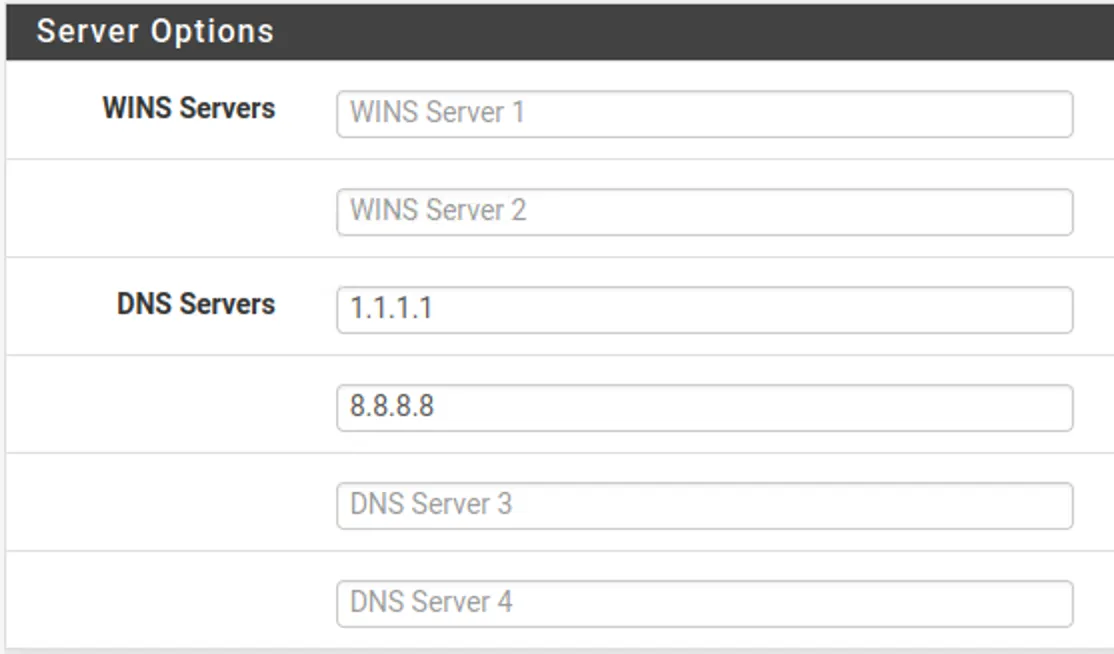
The last step was to force a DHCP refresh on my clients connected to pfSense to allow the change to propagate.